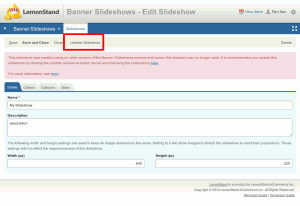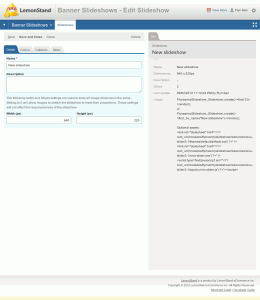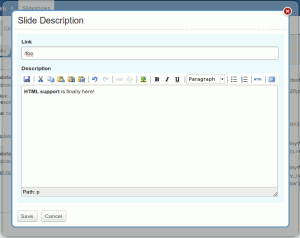One week from this post I will be publishing an update for my Banner Slideshows module for LemonStand which upgrades it to use the newly released Nivoslider 3. This will provide a few nice benefits however the implementation isn’t completely backwards compatible so your frontend code may need updating. Details below.
What do I need to do?
Existing slideshows need to be ‘updated’. Doing so is quick and easy. Simply press the Update slideshow button on your slideshow page in the Administration:
Then remove your existing slideshow code on your sites frontend and follow the instructions on the marketplace page (to be updated when the module update is released) to add the new version. Here’s a rundown:
Assets for the new nivoslider to be placed in page header:
1 2 3 | <link rel="stylesheet" href="<?= root_url('modules/flynsarmyslideshow/resources/nivo-slider3.1/themes/default/default.css') ?>" /> <link rel="stylesheet" href="<?= root_url('modules/flynsarmyslideshow/resources/nivo-slider3.1/nivo-slider.css') ?>" /> <script type='text/javascript' src="<?= root_url('modules/flynsarmyslideshow/resources/nivo-slider3.1/jquery.nivo.slider.js') ?>"></script> |
And to render your slideshow:
1 | FlynsarmySlideshow_Slideshow::create()->find_by_name("Your slideshow")->render(); |
I’ve also added a side pane giving all the information you need:
How does this benefit me?
The official blog post sums up the benefits of the new version of Nivo Slider best.
The biggest benefit is its new responsive design which resizes with your browser – making it easier to build sites that scale from a desktop monitor all the way down to a mobile phone. I’ve whipped up a live demo to see this feature in action. Open it up and resize your browser window. Notice the slideshow resizes with the window.
Also new in this version of the module is full HTML support for slide descriptions:
Needing to update is annoying. Will this be a common thing?
I certainly hope not.
With the release of version 3 of Nivo Slider, its new responsive layout was something that would clearly benefit users of my module – however with it came the removal of a few settings and a new HTML markup for rendering the slideshow. These two elements culminated in potentially backwards-incompatible changes which are something I don’t add to my modules lightly.
I could detail the various ways I considered going about this update along with their benefits and drawbacks, however suffice to say this was the pick of the litter and I believe it’s the one that will benefit my customers the most in the long run.
I’ve sent all customers an email a week in advance before publishing this change to make sure they’re aware of it and (where possible) kept backwards compatibility to hopefully keep sites running while waiting for their respective updates.
As always, good luck with your sites!
Any questions?
As always, if you have any questions or concerns hit me up on my contact form and I’ll get back to you as soon as possible.