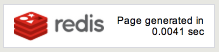I recently came across a tutorial on sitting Redis infront of WordPress allowing for insanely fast page generation. I gave it a try and it really works, in fact I’m now using it on this very site! The best part however is the fact that the script requires absolutely no modification to your existing WordPress site save for 1 line of htaccess. Truly amazing.
Below I’ll detail my slightly modified version of Jim’s script along with some metrics.
Firstly, What is Redis and what will it do for me?
The Redis website describes Redis as
… an open source, BSD licensed, advanced key-value store. It is often referred to as a data structure server since keys can contain strings, hashes, lists, sets and sorted sets.
What does this mean? Essentially it’s Memcached but more useful. Redis stores key-value pairs in memory and spits them out when requested. Unlike Memcached it has built in persistence but what’s most important to us is that it’s fast – very fast.
We’ll be using Redis to speed up our site by loading cached pages from it directly without even booting up WordPress. This will save a large amount of page generation time and get out site infront of our users’ eyeballs faster.
Exactly how much faster are we talking?
In my very unscientific tests, loading www.flynsarmy.com a bunch of times resulted in the following:
| Before (Secs) | After (Secs) |
|---|---|
| 1.556 0.468 0.494 0.498 0.492 0.514 0.499 0.511 0.499 |
0.02001 0.00896 0.00883 0.00959 0.01472 0.00916 0.00915 0.00756 0.01989 |
As you can see from the table above this equates to a 20x to 50x speed increase and that was WITH W3 Total Cache installed! Results of course may vary but I think you get the picture.
Installation
Here’s how our script will work. When a visitor hits our site, the script will grab the URL the visitor is loading and check if we have a cached copy in Redis. If we do, serve it. Otherwise generate the page and cache a copy for future serving.
There are a few details here to note:
- cached pages do not expire not unless explicitly deleted or reset
- appending a ?c=y to a url deletes the entire cache of the domain, only works when you are logged in
- appending a ?r=y to a url deletes the cache of that url
- submitting a comment deletes the cache of that page
- refreshing (f5) a page deletes the cache of that page
- includes a debug mode, stats are displayed at the bottom most part after </html>
OK with all that out of the way, let’s get started.
Install Redis
On Ubuntu this is very easy. Firstly add a PPA to make sure you can get a recent version of Redis:
sudo apt-add-repository ppa:rwky/redis |
Then install:
sudo apt-get update && sudo apt-get upgrade sudo apt-get install redis-server |
Note: Older versions of ubuntu may need to install python-software-properties before calling apt-add-repository:
sudo apt-get install python-software-properties |
Get the latest copy of Predis
Predis is a library that lets PHP communicate with Redis. Drop it into your sites root folder next to index.php.
cd /to/site/root git clone https://github.com/nrk/predis.git |
Add the script
Our script will communicate to Predis which in turn talks to Redis. Create a file also next to index.php in your sites root folder called index-with-redis.php and drop the following into it:
1 2 3 4 5 6 7 8 9 10 11 12 13 14 15 16 17 18 19 20 21 22 23 24 25 26 27 28 29 30 31 32 33 34 35 36 37 38 39 40 41 42 43 44 45 46 47 48 49 50 51 52 53 54 55 56 57 58 59 60 61 62 63 64 65 66 67 68 69 70 71 72 73 74 75 76 77 78 79 80 81 82 83 84 85 86 87 88 89 90 91 92 93 94 95 96 97 98 99 100 101 102 103 104 105 106 107 108 109 110 111 112 113 114 115 116 117 118 119 120 121 122 123 124 125 126 127 128 129 130 131 132 133 134 135 136 137 138 139 140 141 142 143 144 145 146 147 | <?php /* Author: Jim Westergren, Jeedo Aquino & Flynsarmy File: index-with-redis.php Updated: 2012-10-25 This is a redis caching system for wordpress. see more here: www.jimwestergren.com/wordpress-with-redis-as-a-frontend-cache/ Originally written by Jim Westergren but improved by Jeedo Aquino. some caching mechanics are different from jim's script which is summarized below: - cached pages do not expire not unless explicitly deleted or reset - appending a ?c=y to a url deletes the entire cache of the domain, only works when you are logged in - appending a ?r=y to a url deletes the cache of that url - submitting a comment deletes the cache of that page - refreshing (f5) a page deletes the cache of that page - includes a debug mode, stats are displayed at the bottom most part after </html> for setup and configuration see more here: www.jeedo.net/lightning-fast-wordpress-with-nginx-redis/ use this script at your own risk. i currently use this albeit a slightly modified version to display a redis badge whenever a cache is displayed. */ // change vars here $debug = 0; // set to 1 if you wish to see execution time and cache actions$display_powered_by_redis = 1; // set to 1 if you want to display a powered by redis message with execution time, see below $start = microtime(); // start timing page exec // if cloudflare is enabled if ( isset($_SERVER['HTTP_CF_CONNECTING_IP']) ) $_SERVER['REMOTE_ADDR'] = $_SERVER['HTTP_CF_CONNECTING_IP']; // from wp define('WP_USE_THEMES', true); // init predis require 'predis/lib/Predis/Autoloader.php'; Predis\Autoloader::register(); $redis = new Predis\Client(); // init vars $cached = 0; $domain = $_SERVER['HTTP_HOST']; $url = "http://".$_SERVER['HTTP_HOST'].$_SERVER['REQUEST_URI']; $url = str_replace('?r=y', '', $url); $url = str_replace('?c=y', '', $url); $dkey = md5($domain); $ukey = md5($url); // check if page isn't a comment submission $submit = isset($_SERVER['HTTP_CACHE_CONTROL']) && $_SERVER['HTTP_CACHE_CONTROL'] == 'max-age=0'; // check if logged in to wp $cookie = var_export($_COOKIE, true); $loggedin = preg_match("/wordpress_logged_in/", $cookie); // check if a cache of the page exists if (!$loggedin && !$submit && $redis->hexists($dkey, $ukey) && !strpos($url, '/feed/')) { echo $redis->hget($dkey, $ukey); $cached = 1; $msg = 'this is a cache'; // if a comment was submitted or clear page cache request was made delete cache of page } else if ($submit || substr($_SERVER['REQUEST_URI'], -4) == '?r=y') { require('./wp-blog-header.php'); $redis->hdel($dkey, $ukey); $msg = 'cache of page deleted'; // delete entire cache, works only if logged in } else if ($loggedin && substr($_SERVER['REQUEST_URI'], -4) == '?c=y') { require('./wp-blog-header.php'); if ($redis->exists($dkey)) { $redis->del($dkey); $msg = 'domain cache flushed'; } else { $msg = 'no cache to flush'; } // if logged in don't cache anything } else if ($loggedin) { require('./wp-blog-header.php'); $msg = 'not cached'; // cache the page } else { // turn on output buffering ob_start(); require('./wp-blog-header.php'); // get contents of output buffer $html = ob_get_contents(); // clean output buffer ob_end_clean(); echo $html; // Store to cache only if the page exist and is not a search result. if (!is_404() && !is_search()) { // store html contents to redis cache $redis->hset($dkey, $ukey, $html); $msg = 'cache is set'; } } $end = microtime(); // get end execution time // show messages if debug is enabled if ($debug) { echo "REDIS DEBUG "; echo $msg.': '; echo t_exec($start, $end); } if ($cached && $display_powered_by_redis) { // You should move this CSS to your CSS file and change the: float:right;margin:20px 0; echo "<style>#redis_powered{float:right;margin:20px 0;background:url(http://images.staticjw.com/jim/3959/redis.png) 10px no-repeat #fff;border:1px solid #D7D8DF;padding:10px;width:190px;}#redis_powered div{width:190px;text-align:right;font:10px/11px arial,sans-serif;color:#000;}</style>"; echo "<a href='http://www.jimwestergren.com/wordpress-with-redis-as-a-frontend-cache/' style='text-decoration:none;'><div id='redis_powered'><div>Page generated in<br/> ".t_exec($start, $end)." sec</div></div></a>";} // time diff function t_exec($start, $end) { $t = (getmicrotime($end) - getmicrotime($start)); return round($t,5); } // get time function getmicrotime($t) { list($usec, $sec) = explode(" ",$t); return ((float)$usec + (float)$sec); } ?> |
This is a slightly modified version of Jim’s script with support for the newer version of Predis. I’ve highlighted a few lines that it’s safe to play around with.
Turn it on and off
Everything is now in place. It’s time to turn it on and off. This is the only change you’ll need to make to your actual site. Open .htaccess in your sites root folder and add the following line at the top:
DirectoryIndex index.html index-with-redis.php index.php |
That’s it! Open an incognito/private browsing window and load your site. Load it a second time and scroll to the very bottom of your page. If all went well you should see an image something like the following:
Cache Invalidation
This Redis script never invalidates its cache unless you hit F5 of use one of the query strings mentioned above. This can be a problem when creating, editing or deleting posts, making comments etc.
Take creating a new post for example. That will push the last post currently on your homepage onto page 2, the last page on page 2 to page 3 and so on. The cache on those pages aren’t getting invalidated essentially hiding the overflowing posts.
There are two modifications I came up with to handle this.
Only cache home, individual post and page pages
Change line 66 of index-with-redis.php from
if (!$loggedin && !$submit && $redis->hexists($dkey, $ukey) && !strpos($url, '/feed/')) { |
to
if (!$loggedin && !$submit && !strpos($url, '/feed/') && !strpos($url, '/page/') && !strpos($url, '/category/') && $redis->hexists($dkey, $ukey)) { |
Invalidate when updating a post, comment or category
If we’re updating a post or comment we want that change to reflect instantly to site visitors. Adding or removing a comment or changing your excerpt could also affect the homepage so clear that too.
In your themes functions.php file add the following:
1 2 3 4 5 6 7 8 9 10 11 12 13 14 15 16 17 18 19 20 21 22 23 24 25 26 27 28 29 30 31 32 33 34 35 36 37 38 39 40 41 42 43 44 45 46 47 48 49 50 51 52 53 54 55 56 57 58 59 60 61 62 63 64 65 66 | /** * Redis Cache invalidation */ function get_redis() { require_once ABSPATH . 'predis/lib/Predis/Autoloader.php'; Predis\Autoloader::register(); return new Predis\Client(); } // Chances are you'll have a list of categories on every page. // So delete all site cache if categories are messed with add_action('add_category', 'redis_invalidate_all'); add_action('delete_category', 'redis_invalidate_all'); add_action('edit_category', 'redis_invalidate_all'); // Delete all site cache for the current domain function redis_invalidate_all() { $redis = get_redis(); $domain = $_SERVER['HTTP_HOST']; $dkey = md5($domain); if ( $redis->exists($dkey) ) $redis->del($dkey); } // When adding/editing/deleting a post, invalidate post and home pages add_action('trashed_post', 'redis_invalidate_post'); add_action('save_post', 'redis_invalidate_post'); function redis_invalidate_post( $post_id ) { // Don't delete cache on auto-save if ( isset($_POST['action']) && $_POST['action'] == 'autosave' ) return; // Don't delete cache if we're saving as draft or pending if ( isset($_POST['save']) && in_array($_POST['save'], array('Save Draft', 'Save as Pending')) ) return; $redis = get_redis(); $domain = $_SERVER['HTTP_HOST']; $dkey = md5($domain); // Invalidate homepage $ukey = md5("http://".$_SERVER['HTTP_HOST'].'/'); if ( $redis->hexists($dkey, $ukey) ) $redis->hdel($dkey, $ukey); // Invalidate post page $ukey = md5($permalink = get_permalink( $post_id )); if ( $redis->hexists($dkey, $ukey) ) $redis->hdel($dkey, $ukey); } // When adding/editing/deleting a comment, invalidate post and home pages add_action('comment_closed', 'redis_invalidate_comment'); add_action('comment_post', 'redis_invalidate_comment'); add_action('edit_comment', 'redis_invalidate_comment'); add_action('delete_comment', 'redis_invalidate_comment'); add_action('wp_set_comment_status', 'redis_invalidate_comment'); function redis_invalidate_comment( $comment_id ) { $comment = get_comment( $comment_id ); redis_invalidate_post( $comment->comment_post_ID ); } |