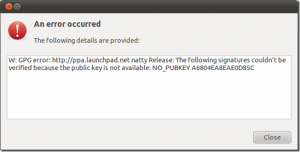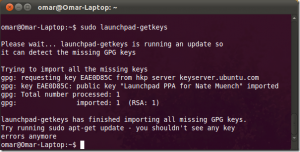Ubuntu fans who like having Skype chats appearing in their Pidgin windows will know of 2 useful packages – skype4pidgin and pidgin-skype. These used to work great, however with the latest Skype update things broke. You could send messages from your Pidgin window but wouldn’t see any responses from your contacts. Frustrating!
Anyway, it looks like the guy behind skype4pidgin has come up with a solution which he’s layed out on his website.
You’ll need to download skype4pidgin.deb, libskype.so and libskype_dbus.so (or obviously the 64-bit equivalents of you’re on Ubuntu64). Drop the .so files into /usr/lib/purple-2 remembering to back up the existing equivalents first and install skype4pidgin.deb.
That should be all there is to it. Pidgin is back to working the way it should. *whew*