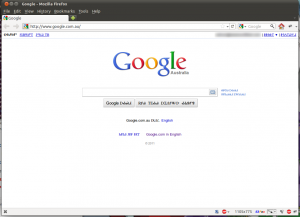Note: Also see the followup to this post: How to Make Ubuntu 11.10 More Usable
So my previous post How to Move App Menus Back Into Their Windows in Ubuntu turned out a little more bitter than even I had first intended. As a result I think it’s only fair I give a few more reasons as to why I have such a strong dislike towards Unity.
Let me preface this post by saying that I was actually quite looking forward to Unity. It looked relatively promising (although I was slightly worried about reports it wasn’t as customizable as Gnome) and after I ended up liking icons on the left when thinking I wouldn’t, I was determined to give Unity a fair go. I would also like to say that many of these issues will probably be sorted out in later bug fixes and updates – but that does not help me right here right now on my shiny new Ubuntu install a few days after release.
So here it is: a ‘by no means complete’ list of reasons using Unity is not a good idea at this point in time.