As the proud owner of a Swann NVR-7090 4 security camera system, I’ve always had a passionate distaste for the SwannView Plus app. Not only is the app itself terribly made with a non-standard and unintuitive tooltip-free UI, but it’s also not even mentioned on the official Swann website outside of some random support threads. There is a Windows version that hasn’t been updated in years, and an OSX version that is 32-bit only and doesn’t work on modern versions of OSX. This set of cameras does not work in any of the other SwannView apps (Why are there so many of them? They all do the same job!). Argh! The one light at the end of the tunnel is that this system supports being streamed over the RTSP protocol allowing us access with more modern apps such as VLC. There’s a few things you’ll need to go do get everything working and I’ve done my best to describe every step in detail below.
Set up Port Forwarding
To access your cameras from outside your network, you’ll need to set up port forwarding. What this does is points a port on your public IP address to a designated IP/Port in your local network – in our case the Swann box.
- Find the local network IP of your Swann system. The easiest way to find this is by going to the Configuration – Network section using the mouse and monitor attached to your Swann box.
- In your router admin, find the Port Forwarding section and forward port 554 (the default RTSP port) for both TCP and UDP to our Swann system’s IP. Here’s an example from my router:
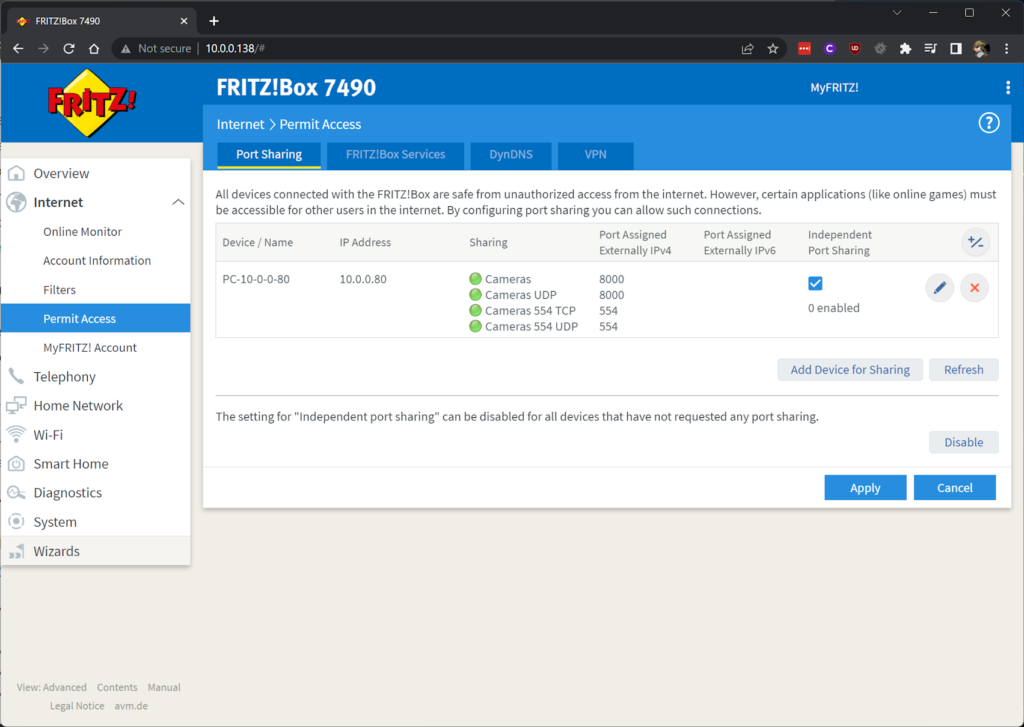
Find the URL for your Cameras
Each Swann system has a different URL path. You’ll need to find the one that’s right for you. iSpyConnect has a Connect to Swann Cameras page to help find the one that your system uses.
As an example, my NVR-7090 would use the following URLs:
- Camera 1: rtsp://my.domain.com/Streaming/Channels/101
- Camera 2: rtsp://my.domain.com/Streaming/Channels/201
- Camera 3: rtsp://my.domain.com/Streaming/Channels/301
- Camera 4: rtsp://my.domain.com/Streaming/Channels/401
Incase the page goes down I’ve copy pasted the contents below:
| Models | Type | Protocol | Path |
|---|---|---|---|
| 470CAM, 440, 446, 460, 470, 815, ADS-466CAM, N-470CAM, NHD-806, NVW-470CAM, Other, PAT160, SRNHD-815, SWIFI, Swifi-alertcam, SWIFI-SPOTCAM, SWNHD-825CAM, SWNHD-830CAM, SWO-SVC02K, SWWHD-PTCAM, SWWHD-PTCAM160, SW-WIFIPT | FFMPEG | rtsp:// | /h264Preview_01_sub |
| 005FTCD, 440-IPC, ADS-440, Other | MJPEG | http:// | videostream.cgi?usr=[USERNAME]&pwd=[PASSWORD] |
| 005FTCD, 440, 440-IPC, ADS-440, Other, SWADS-440-IPC | MJPEG | http:// | videostream.cgi?rate=0&user=[USERNAME]&pwd=[PASSWORD] |
| 1080msb, 5580 | MJPEG | rtsp:// | /ch04/1 |
| 1080p, 880, DVR 4680, floodLigth, NHD-850CAM, Other, SpotCAM, SWADS-446-CAM, SWADS-450-IPC, SWANHD-830, SWIFI, SWIFI-FLOCAM2, SWIFI-PTCAM2, SWNHD-800CAM, SWNHD-806CAM, SWNHD-820CAM, SWNHD-830CAM, SWWHD-FLOCAM, SWWHD-INTCAM-US, SWWHD-OUTCAM | FFMPEG | rtsp:// | live/h264 |
| 111WP, ip1000, Other, SW111-UIP, SW111-wip, SW111-WIP-21030 | JPEG | http:// | cgi/jpg/image.cgi |
| 1590, 8580, 885F, 886, 888, DVR8-5680RN, NHD-865, NHD-865MSB, Other, SWIFI-FLOCAMB-AU | FFMPEG | rtsp:// | /ch01/1 |
| 1590, DVR8-4900, NVR8-8580 | FFMPEG | rtsp:// | /ch07/0 |
| 2009 | MJPEG | http:// | VIDEO.CGI |
| 2KOCAM, DVR8 5580 RTSP, NVR8-8580, SWIFI-2KOCAM, swifi-4kflocam, SWIFI-PTCAM2, swifi-spotcam, SWWHD-FLOCAM, SWWHD-INTCAM-AU | FFMPEG | rtsp:// | /ch06/0 |
| 440, 440abaj, 440-IPC, ADS-440, ADS440Other, ADS-440-PTZ, AJ-COWA-C116, Other, SWAD 440IPC, swads-440, SWADS-440IPC | FFMPEG | http:// | videostream.asf?user=[USERNAME]&pwd=[PASSWORD]&resolution=[WIDTH]x[HEIGHT] |
| 440, 440-IPC, ADS-440, SWADS-440-IPC | FFMPEG | http:// | videostream.asf?usr=[USERNAME]&pwd=[PASSWORD] |
| 440, 440-IPC, ADS-440, ADS-440-PTZ, Other, SWADS-440-IPC | FFMPEG | http:// | videostream.asf?user=[USERNAME]&pwd=[PASSWORD]&resolution=64&rate=0 |
| 440, ADS-440, Other | FFMPEG | http:// | videostream.asf?user=[USERNAME]&pwd=[PASSWORD]&resolution=32&rate=0 |
| 440, 440-IPC, ADS440, ADS-440-PTZ, Other, SWADS-440-IPC, SwannEye | FFMPEG | http:// | videostream.asf |
| 440, IP-3G, IP3G connect cam, Other, Other0, RTSP(TCP) DVR, SW111-UIP, SW111-WIP-21030 | MJPEG | http:// | cgi/mjpg/mjpeg.cgi |
| 440, 440-IPC, 540d04w, ADS-440, ADS-440_VLC, ADS-440-PTZ, Other, SWADS-440-IPC, SWADS-440-PTZ, SwannEye | VLC | http:// | videostream.asf?user=[USERNAME]&pwd=[PASSWORD] |
| 440, 440-IPC-2, 446-IPC, 456, ADS446, ADS-446CAM, FloodCam, flood-Light, light, NHD-850CAM, nhd-851, Other, Outcam, RTSP(TCP) DVR, Spotcam, SWADS-446-CAM, SWADS-466CAM, SWIFI, SWIFI-ALERTCAM, SWIFI-FLOCAM2, SWIFI-SPOTCAM, SWWHD-OUTCAM | VLC | rtsp:// | mpeg4 |
| 440, max ip, Other | JPEG | http:// | snapshot.jpg?account=[USERNAME]&password=[PASSWORD] |
| 440, 440-IPC, ADS-440, ADS-440-PTZ | MJPEG | http:// | videostream.cgi?rate=11 |
| 4400 | MJPEG | http:// | ?action=stream |
| 440-IPC, ADS-440, ADS-440-PTZ, SWADS-440-IPC | JPEG | http:// | img/snapshot.cgi?size=2 |
| 440-IPC, ADS-440, ADS-CAMAX1, Other, SWADS-440IPC, SWADS-466-CAM | JPEG | http:// | snapshot.cgi?user=[USERNAME]&pwd=[PASSWORD] |
| 440-IPC, ADS-440, Other, SWADS-440-IPC | MJPEG | http:// | videostream.cgi?user=[USERNAME]&pwd=[PASSWORD]&resolution=32&rate=0 |
| 440-IPC, ADS-440-PTZ, Other | MJPEG | http:// | videostream.cgi?user=[USERNAME]&pwd=[PASSWORD]&resolution=32 |
| 440-IPC, SWADS-440-IPC | MJPEG | http:// | videostream.cgi?user=[USERNAME]&pwd=[PASSWORD]&resolution=32&rate=0 |
| 440-IPC | JPEG | http:// | img/snapshot.cgi?size=3 |
| 440-IPC, 450, Other | JPEG | http:// | cgi-bin/snapshot.cgi?chn=[CHANNEL]&u=[USERNAME]&p=[PASSWORD] |
| 440-IPC, 450, ADS-440, ADS-450, Other, RTSP(TCP) DVR, SWADS-440-IPC, SWADS-450-IPC | FFMPEG | http:// | /goform/video |
| 4575, 4860, 885F, 886, 888, DVR4-4580RN, DVR8-1500, DVR8-4575, DVR8-4680, DVR8-5580, DVR8-5680RN, NHD 880, nhd-851, NHD-865, NHD-865MSB, NHD-886MSD, SWIFI-SPOTCAM, SWNHD-888MSD-US, SW-WIFISPOTCAM | FFMPEG | rtsp:// | /ch01/0 |
| 4575, 885F, DVR4-4580RN, DVR8-5680RN | FFMPEG | rtsp:// | /ch02/0 |
| 4575 | FFMPEG | rtsp:// | /ch03/0 |
| 460, 815, 818, entranc3, flood-Light, HD 815 3MP, HD-815, ipc-bo, New, NHD-806, NHD-850CAM, NHD-880, nvr16-7090, NVR-7200, ramce, Shed, SPOTCAM, SRNHD-815, SWIFI-SPOTCAM, SWNHD-806CAM, swnhd-816cam, SWNHD-825CAM, SWPTCAM, SWWHD-PTCAM, SW-WIFIPT, Xtreem | FFMPEG | rtsp:// | /h264Preview_01_main |
| 5580, 885F, SWNHD-888MSD-US | MJPEG | rtsp:// | /ch02/1 |
| 5580 | MJPEG | rtsp:// | /ch03/1 |
| 5580 | MJPEG | rtsp:// | /ch05/1 |
| 7-12, 8ch 3MP NVR, dv8-3425, DVR w/ Web Port, DVR W/ WEB PORT, DVR4 4350, DVR8, DVR8-4900, DVR8-8050, DVR8-8075, HDR8050, lv-9808, NHD-850CAM, NHH-880CAM, nvr16-7090, NVR-7200, Other, swifi-spotcam, SWIFI-XTRCAM, SWWHD-OUTCAM, T855 | FFMPEG | rtsp:// | /Streaming/Channels/101 |
| 880, DVR4 4350, DVR8-1500, DVR8-1525, DVR8-4500, DVR8-4900, HDR8050, lv-9808, NHD-850CAM, nvr16-7090, NVR-7200, Other, SPOTCAM, WIFI-PT | FFMPEG | rtsp:// | /Streaming/Channels/102 |
| 887 | JPEG | http:// | /cgi-bin/snapshot.cgi?chn=0&u=[USERNAME]&p=[PASSWORD] |
| ads440, ADS-CAMAX1, SWADS-440IPC-AU, SWANNEYE | MJPEG | http:// | videostream.cgi?user=[USERNAME]&pwd=[PASSWORD] |
| ADS440, SWADS-440-IPC | MJPEG | http:// | user/videostream.cgi |
| ADS-440, ADS-440-PTZ | MJPEG | http:// | videostream.cgi?rate=0 |
| ADS-440-PTZ, ADS-446, DVR8-1500, DVR8-4900, NVR-7200, Other, SWADS-446-CAM, SWADS-456-CAM, SWADS-466CAM, SWANHD-830, swifi-spotcam, swnhd 800cam, SWNHD-820CAM, SWNHD-825CAM, SWNHD-830CAM, SWO-SVC01K, SW-WIFIPT, SW-WIFISPOTCAM, WIFI-PT, XTREEM | FFMPEG | rtsp:// | /Streaming/Channels/1 |
| ADS-440-PTZ, WIFI-PT | VLC | rtsp:// | live.sdp |
| ADS-440-PTZ | VLC | rtsp:// | live3.sdp |
| ADS-440-PTZ, Other | MJPEG | http:// | video.cgi?resolution=VGA |
| ADS-440-PTZ | MJPEG | http:// | MJPEG.CGI |
| ADS-440-PTZ, SWADS-440IPC-AU | JPEG | http:// | img/snapshot.cgi?img=vga |
| ADS-450, WIFI-PT | MJPEG | http:// | video.cgi?resolution=[WIDTH]x[HEIGHT] |
| ADS-450 | MJPEG | http:// | videofeed |
| ADS-CAMAX1, Other | JPEG | http:// | snapshot.cgi?user=[USERNAME]&pwd=[PASSWORD]&count=0 |
| AV8185DN | FFMPEG | rtsp:// | /cam1/onvif-h264 |
| C3MPCAM, SWIFI-FLOCAM2, SWNHD-820CAM, SWWHD-OUTCAM, Wifi Spot Cam | FFMPEG | rtsp:// | /mpeg4 |
| DM-299, dvr8-4850v, Exir Bullet, nhd-851, NHD-865, Spotcam, SR-SVC01K, SWIFI, Swifi-alertcam, SWIFI-FLOCAM2, SWIFI-FLOCAM2W-EU, swifi-spotcam, SWIFI-TRACKCM32GB, SWNHD-820CAM, SWO-SVC02K, SWWHD-FLOCAM-US, SWWHD-INTCAM-US | FFMPEG | rtsp:// | /live/h264 |
| DVR W/ WEB PORT, DVR4-4500, DVR8-4500, DVR8-4900, SPCAM | FFMPEG | rtsp:// | /Streaming/Unicast/channels/401 |
| DVR W/ WEB PORT, DVR4 4350, lv-9808, Other | FFMPEG | rtsp:// | /Streaming/channels/101 |
| DVR4, DVR8-4500 | FFMPEG | rtsp:// | /Streaming/Unicast/channels/101 |
| DVR4, Other | JPEG | http:// | cgi-bin/snapshot.cgi?loginuse=[USERNAME]&loginpas=[PASSWORD] |
| DVR4-720P, DVR8-1525, dvr8-4580g, dvr9-1425, nvr16-7090, NVR-7200, NVR8-7400, swann adw=410 | MJPEG | http:// | /?action=stream |
| DVR8-4500, DVR8-4900 | FFMPEG | rtsp:// | /Streaming/Unicast/channels/201 |
| DVR8-4500, DVR8-4580V | FFMPEG | rtsp:// | /ch08/0 |
| DVR8-4580G, SWWHD-OUTCAM | FFMPEG | http:// | / |
| DVR8-4580V, DVR8-5580, HDDVR | FFMPEG | rtsp:// | /ch04/0 |
| DVR8-4680xc8, SWIFI-ALERTCAM, SWWHD-INTCAM-AU, SWWHD-INTCAM-US, VDD16KATLD9BDJDG111A | FFMPEG | rtsp:// | /12 |
| DVR8-5580, Spotcam, SWIFI-ALERTCAM-EU, SWIFI-SPOTCAM, SWWHD-INTCAM-US, WIFISPOTCAM | FFMPEG | rtsp:// | /11 |
| GS3500, OUTCAM, pro-t852CAM, SWIFI, swifi-spotcam, SWWHD-OUTCAM, Wifi Spot Cam | FFMPEG | rtsp:// | /0 |
| NHD 880, Other, SWADS-446-CAM | FFMPEG | rtsp:// | ch0_0.h264 |
| NHD-887 | FFMPEG | http:// | /index.html? |
| nvr16-7090 | MJPEG | rtsp:// | /Streaming/Channel1/102 |
| nvr16-7090 | MJPEG | rtsp:// | /Camera%201/Channel1/1 |
| NVR8-8580 | FFMPEG | rtsp:// | /ch06/1 |
| Other, SWK-2550 | FFMPEG | http:// | videostream.cgi?resolution=8&rate=13 |
| Other | JPEG | http:// | stillimg[CHANNEL].jpg |
| Other | JPEG | http:// | Getvideo.cgi?Cookie= |
| Other | MJPEG | http:// | cgi-bin/Stream?Video |
| Other | JPEG | http:// | cgi-bin/snapshot.cgi?1 |
| Other | JPEG | http:// | tmpfs/auto.jpg |
| Other | JPEG | http:// | video.cgi |
| Other | MJPEG | http:// | video.mjpg |
| Other, SWADS-446-CAM, SWADS-466-CAM, swifi-spotcam | FFMPEG | rtsp:// | cam1/mpeg4 |
| Other, RTSP(TCP) DVR | FFMPEG | rtsp:// | [CHANNEL] |
| Other | FFMPEG | rtsp:// | /user=[USERNAME]_password=[PASSWORD]_channel=1_stream=0.sdp |
| SWADS-446-CAM, SWO-SVC02K, SWWHD-OUTCAM | FFMPEG | rtsp:// | /Streaming/Channels/2 |
| swifi-spotcam | FFMPEG | rtsp:// | /live/h264/HD1080P |
| swifi-spotcam | FFMPEG | rtsp:// | /cam1/mpeg4 |
| v.1 | MJPEG | http:// | /videostream.cgi?usr=[USERNAME]&pwd=[PASSWORD] |
| V.1 | MJPEG | http:// | /cgi/mjpg/mjpeg.cgi |
Connecting to Swann Cameras with VLC
VLC should work out of the box when viewing on your local network, but when viewing externally you’ll need to enable RTP over RTSP. To do that follow these steps:
- Tools – Preferences
- Show Settings – All (bottom left)
- Input / Codecs – Demuxers – RTP/RTSP
- Check Use RTP over RTSP (TCP)
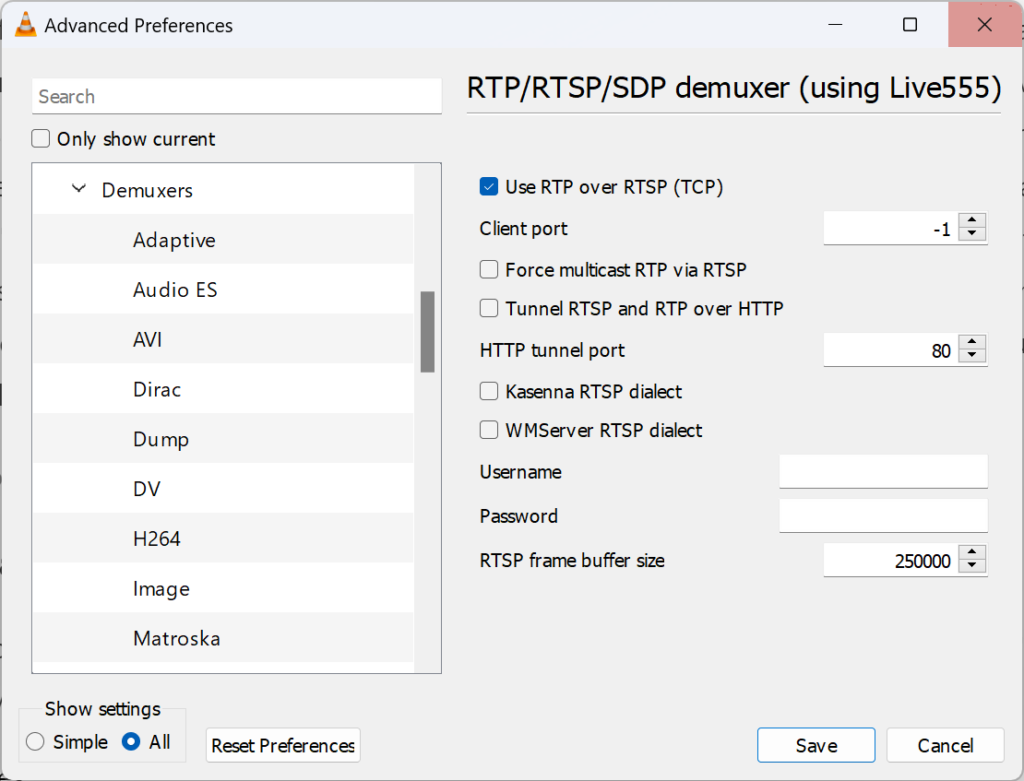
Once this is done, go to Media – Open Network Stream and enter the URL for your camera. Hit Play and you should be good to go.
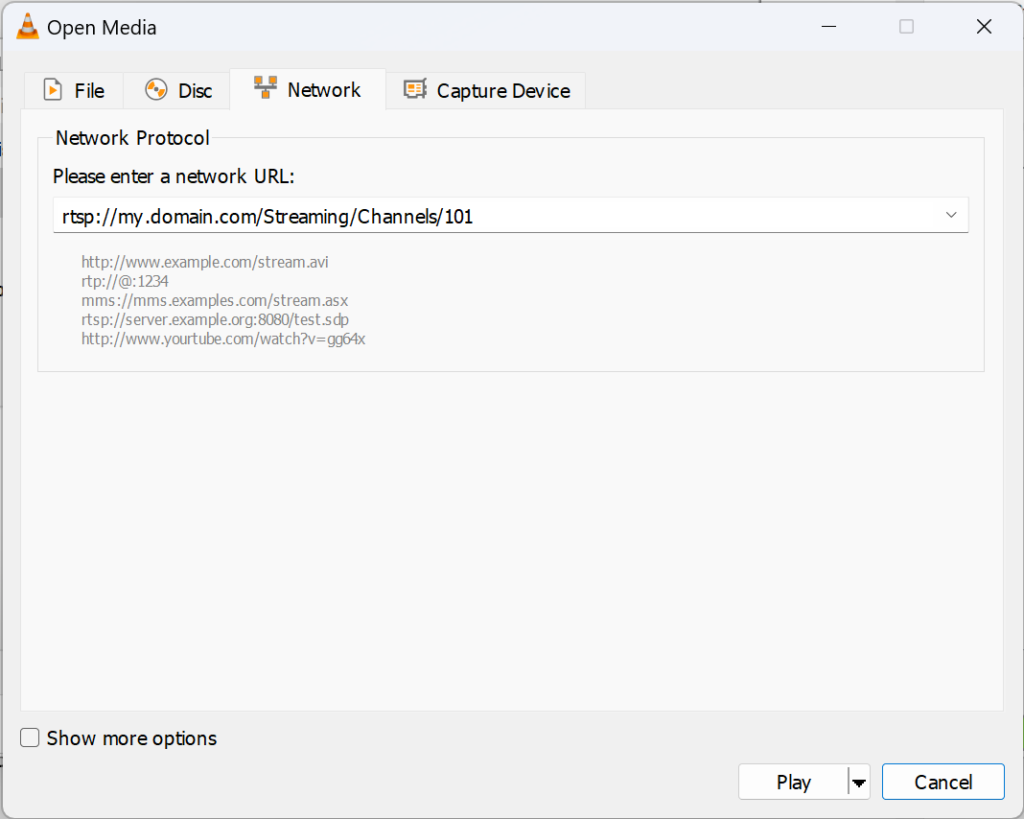
Replace my.domain.com with any dynamic DNS you happen to be using.