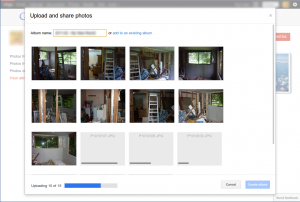JQuery Data Tables is an incredibly handy tool that can make a developers life alot easier – notably by handling search, pagination, filtering and sorting for you. The default functionality is very good, however you’ll often need a bit of customization. This post will detail how to add custom filters and position them to nicely theme with your table. The filters’ state will also be saved so they’ll still be there if you reload the page.
You can see the demo page for this post here. Select a filter and reload the page to see it in action.