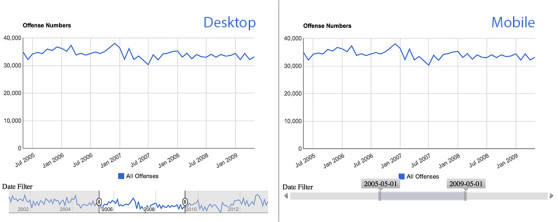Despite a global shift towards touch-oriented devices on the internet and the existence of a relatively old bug report, Google has decided not to add support for mobile/touch to their ChartRangeFilter for Google Charts (as of the time of writing). See for yourself:
Demo | Source – Doesn’t work on mobile. Frustrating!
This is really annoying, especially if you are dealing with a significant chunk of data that could take advantage of this functionality by allowing users to ‘zoom in’ on specific areas.
A Workaround (For Now)
Although we can’t get the ChartRangeFilter working on mobile, we can display something else instead for mobile devices such as the handy jQRangeSlider. To do so we’ll need to hook into the methods provided by google.visualization.ControlWrapper (which sits around the ChartRangeFilter).
In the source we have:
var controlWrapper = new google.visualization.ControlWrapper({ controlType: 'ChartRangeFilter', ... }); |
We can update the selection in the ChartRangeFilter by calling the following on its ControlWrapper:
controlWrapper.setState({ range: { start: new Date(2004, 01, 01), end: new Date(2006, 01, 01) } }); controlWrapper.draw(); |
Combine this with a mobile UA check (terrible I know, but you can’t really use browser feature detection for this) and a DateRangeSlider (I’m using dates on my X axis) and you get the following:
var is_mobile = /Android|webOS|iPhone|iPad|iPod|BlackBerry/i.test(navigator.userAgent); // ChartRangeFilter doesn't work on mobile. Use a dateRangeSlider to manipulate it if ( is_mobile ) { $('#filter').hide(); $('#filter_mobile').show(); $( "#filter_mobile" ).dateRangeSlider({ bounds: { min: new Date(2001, 1, 1), max: new Date(2013, 3, 1) }, defaultValues: { min: new Date(2001, 1, 1), max: new Date(2013, 3, 1) }, step: { months: 1 }, arrows: true, wheelMode: null }).bind('valuesChanged', function(e, data) { controlWrapper.setState({range: { start: data.values.min, end: data.values.max }}); controlWrapper.draw(); }); } |
Demo
Try the demo below. View it on a mobile device (or use a mobile UA string). You get the standard Google Charts ChartRangeFilter for desktop and jQRangeSlider for mobile. Everything works nicely!