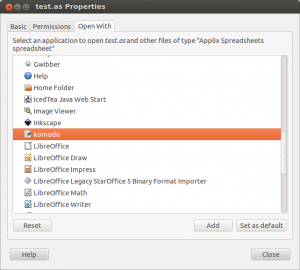It seems Gnome 3 removed the button allowing users to add specified applications into the ‘Other Applications’ list under ‘Open With’ in file properties. Until the functionality is restored, you can add applications manually by doing the below:
cp /usr/share/applications/gedit.desktop ~/.local/share/applications/your_app.desktop |
Modify the contents of your_app.deskop to look something like the below:
[Desktop Entry] Name=your_app GenericName=Your App Comment=Edit text files Keywords=Plaintext;Write; Exec=your_app %U Terminal=false Type=Application StartupNotify=true MimeType=text/plain; Icon=/path/to/icon.png Categories=GNOME;GTK;Utility;TextEditor; Actions=Window;Document; X-Ubuntu-Gettext-Domain=your_app |
You can copy any .desktop file from /usr/share/applications so pick the one that closest resembles the application you’re adding. Below you can see komodo added to mine: