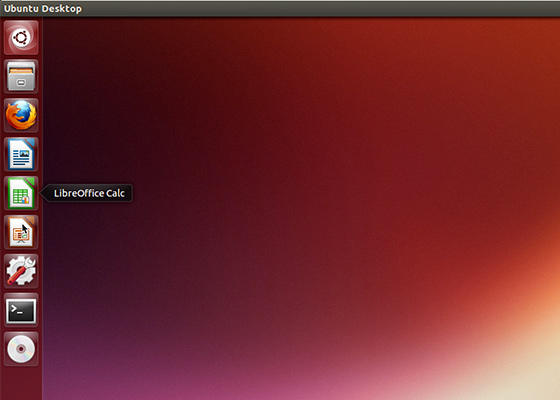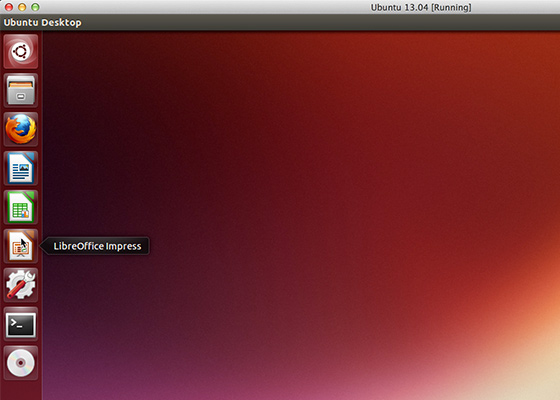I just installed Ubuntu 13.04 in Virtualbox 4.2.16 and found much to my annoyance that the VM thought my mouse was a little higher than it actually was:
It turns out this is caused by having 3D acceleration turned on in VM Settings – Display window. After doing a bit of sleuthing I came across a forum post on virtualbox.org with a command that did the trick nicely.
Simply open a terminal and run
VBoxManage setextradata global GUI/Customizations noStatusBar |
Restart your VM and voila. Perfect mouse working with 3D acceleration!