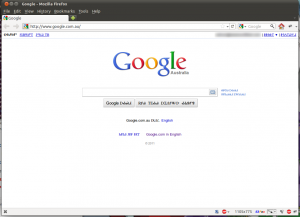Firstly the background: I own a HTC Magic (32B) running Cyanogenmod 6.1. My internet connection is 1.5Mbit down, 256k up ADSL. My router is a Billion 7401VGPR3 with strong signal and several PCs connected to it – each with flawless internet.
The issue: Around the time I bought a new Billion 7401VGPR3 router, the phones wifi started performing so badly it became unusable. DNS lookups would take anywhere in the vicinity of 45-60 seconds or often simply time out and once the download did somehow get going, it would also occasionally time out. I figured this was just an issue with the hardware in my phone – being 2+ years old, it’s getting a bit dated by android smartphone standards. I was wrong.
During my recent trip to Japan, I happened to score free wireless in one of the hotels (Ahh free wireless, how I love thee) and the wifi unexpectedly worked perfectly. Puzzled by this, I did a bit of research. As it tuns out, this appears to be a common issue with HTC phones. I came across this thread on the issue.
The fix: A few suggestions were made on how to fix it. One member suggested trying a different router, which I did (A Netgear FWG114P) and suddenly wifi worked fine. This was all the proof I needed that the Billion was the culprit. I switched the encryption scheme on the Billion from WPA2 to WEP 128 as per another users suggestion (yes, yes, I know. Flame me if you must, but I already know) and my Android is now lightning fast again.
Thank you androidforums, I was on the verge of giving up and buying a new phone but now I’m good to go for several more years 🙂
Read More »